Slime Eyes' Animation
- Sheu Suki
- 2023年3月19日
- 讀畢需時 1 分鐘
I can' t find the tutorials about changing 2D facial during playing. Therefore, the following step are thinking by myself.
There is a tutorials about changing 2D facial only when making video. I leart how to make a image sequence video as texture here.
Import sequence to Unreal | How to animate Facial expression in UE.
__________________________________________________________________________________
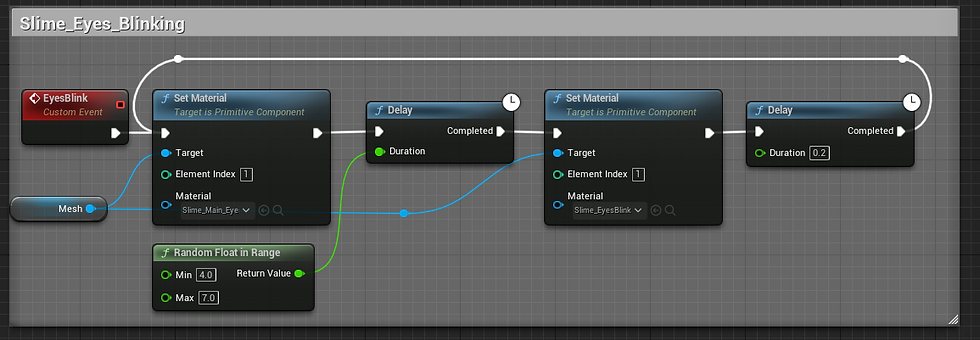
Get inspiration from the making process of the girl's eyes blink. I found a function called "Set Materials". After some trying, I understand that it should be the correct answers.
The index of the face's material is 1. The material is the texture that I hope to change.
The standard eyes will hold for Min 4 and Max 7 seconds randomly. Then, the slime will blink its eyes. However, the problem is shown on the video. The eyes texture will turn to whole white.
Actually, when I try to follow the tutorial to change the facial animation in the movie, the face also will turn white. I think I may fail to do that. However, after I start the UE again. The facial does not turn white again.

Therefore, I guess the problem occurs because loading video instantly may be expensive for the computer. Therefore, I changed the key frame to texture. And I got the result I want.
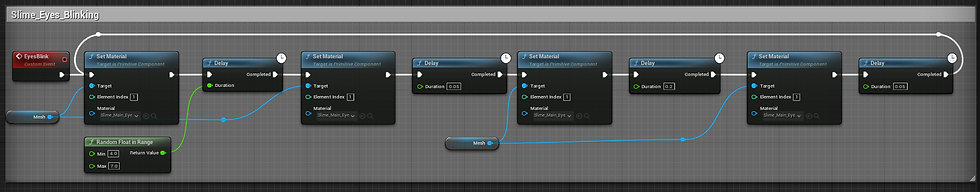
__________________________________________________________________
To make the facial animation of the slime have more variation. I add the close eyes changing when the slime starts to fly. It will close its eyes for 2 seconds when "is flying".
However, if the player releases the "F" key in 2 seconds. The facial will turn to a standard face immediately.
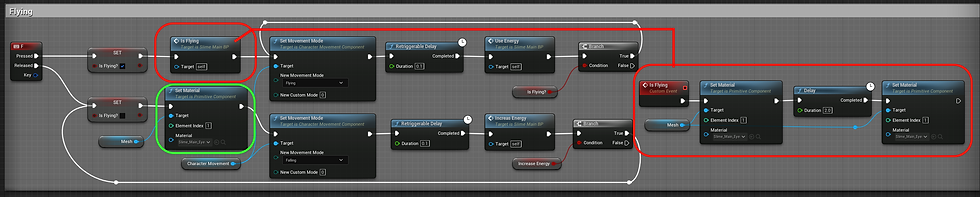



留言